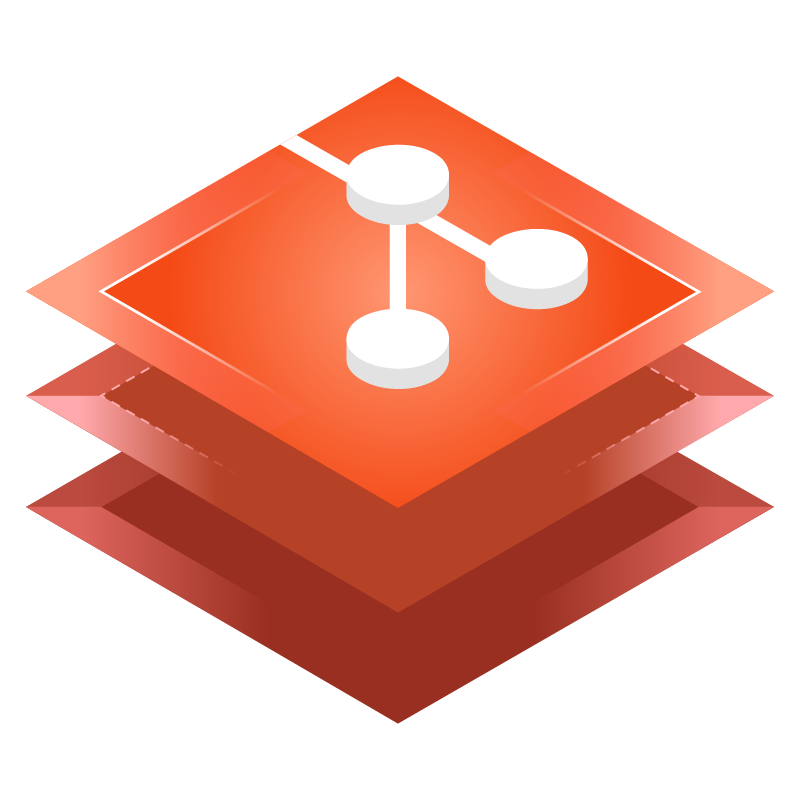initRepository
지정된 디렉터리에 새로운 리포지토리를 생성해요.
시그니처
function initRepository(
path: string,
options?: RepositoryInitOptions | null | undefined,
signal?: AbortSignal | null | undefined,
): Promise<Repository>;파라미터
- path필수 · string
새로운 리포지토리를 생성할 디렉터리 경로예요.
- optionsnull | RepositoryInitOptions
리포지토리 초기화 방식을 설정하는 옵션이에요.
- bareboolean
bare리포지토리로 생성할지 설정해요.true로 설정하면 워킹 디렉터리 없이.git디렉터리만 생성돼요. 기본값은false예요. - descriptionstring
.git/description파일의 내용을 설정해요. 설정하지 않으면 기본 템플릿 내용이 사용돼요. - externalTemplateboolean
외부 템플릿을 사용할지 설정해요. 활성화하면
templatePath를 먼저 확인한 후,git config init.templatedir,/usr/share/git-core-templates(존재하는 경우) 순서로 검색해요. 기본값은true예요. - initialHeadstring
HEAD가 가리킬 브랜치 이름을 설정해요. 설정하지 않으면 Git의 기본 설정을 따르고,refs/로 시작하지 않으면 자동으로refs/heads/가 추가돼요. - mkdirboolean
필요한 경우 리포지토리 경로를 자동으로 생성할지 설정해요. 기본값은
true예요. - mkpathboolean
리포지토리 및 워킹 디렉터리 경로를 자동으로 생성할지 설정해요. 기본값은
true예요. - modenumber
RepositoryInit상수 중 하나를 설정하거나, 사용자 지정 값을 입력할 수 있어요. - noDotgitDirboolean
기본적으로
.git/디렉터리가 리포지토리 경로에 자동으로 추가되지만, 이 옵션을 설정하면 해당 동작을 방지할 수 있어요. 기본값은false예요.false. - noReinitboolean
해당 경로에 이미 리포지토리가 존재하는 경우 오류를 발생시킬지 설정해요. 기본값은
false예요. - originUrlstring
설정하면
origin리모트가 자동으로 추가돼요. - templatePathstring
externalTemplate옵션이 활성화된 경우, 사용할 템플릿 디렉터리 경로를 설정해요. 설정하지 않으면 기본 위치에서 템플릿을 검색해요. - workdirPathstring
워킹 디렉터리의 경로를 설정해요. 상대 경로를 입력하면 리포지토리 경로를 기준으로 설정돼요.
bare리포지토리가 아닌 경우.git내부에gitlink파일이 생성돼요.
- bareboolean
- signalnull | AbortSignal
초기화 작업을 취소할 수 있도록
AbortSignal을 설정할 수 있어요.
반환 값
- Promise<Repository>
생성된 리포지토리를 반환해요.
예제
기본 예시예요.
import { initRepository } from 'es-git';
const repo = await iniRepository('/path/to/repo');bare 리포지토리를 생성해요.
import { initRepository } from 'es-git';
const repo = await iniRepository('/path/to/repo.git', {
bare: true,
});