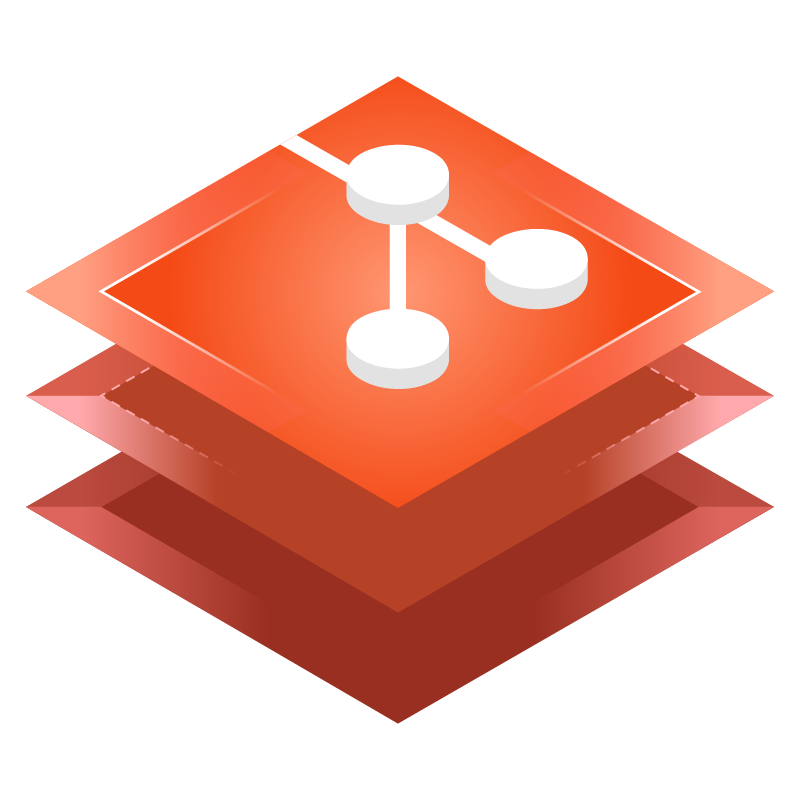커밋
변경사항을 커밋하는 간단한 예제를 소개합니다. 아래 예시 코드는 현재 작업중인 브랜치에 새로운 커밋을 생성해요.
ts
import { openRepository } from 'es-git';
import fs from 'node:fs/promises';
const repo = await openRepository('.');
await fs.writeFile('README.md', 'Hello World!', 'utf8');
const treeOid = index.writeTree();
const tree = repo.getTree(treeOid);
const signature = { name: 'Seokju Na', email: 'seokju.me@toss.im' };
const oid = repo.commit(tree, 'added new file', {
updateRef: 'HEAD',
author: signature,
committer: signature,
parents: [repo.head().target()!],
});
const commit = repo.getCommit(oid);
console.log(commit.summary()); // "added new file"git add * 명령어처럼 Staging Area에 전체 파일을 Stage하고 싶다면, addAll()를 사용할 수 있어요.
ts
const index = repo.index();
index.addAll(['*']);
index.write();서명된 커밋 생성하기
GPG 서명 문자열을 제공하여 서명된 커밋을 생성할 수 있어요:
ts
import { openRepository } from 'es-git';
const repo = await openRepository('.');
const index = repo.index();
const treeOid = index.writeTree();
const tree = repo.getTree(treeOid);
const signature = { name: 'Seokju Na', email: 'seokju.me@toss.im' };
// 서명된 커밋 생성
const oid = repo.commit(tree, 'signed commit', {
updateRef: 'HEAD',
author: signature,
committer: signature,
parents: [repo.head().target()!],
signature: '-----BEGIN PGP SIGNATURE-----\\nVersion: GnuPG v1\\n\\niQEcBAABAgAGBQJTest123\\n-----END PGP SIGNATURE-----'
});
// 커밋에서 서명 추출
const signatureInfo = repo.extractSignature(oid);
console.log(signatureInfo.signature);
// {
// signature: '-----BEGIN PGP SIGNATURE-----\\nVersion: GnuPG v1\\n\\niQEcBAABAgAGBQJTest123\\n-----END PGP SIGNATURE-----',
// signedData: 'tree ab9abf28de846b5968a8f12156f1d5ce3f4a198e\n' +
// 'parent a01e9888e46729ef4aa68953ba19b02a7a64eb82\n' +
// 'author Seokju Na <seokju.me@toss.im> 1744517729 +0000\n' +
// 'committer Seokju Na <seokju.me@toss.im> 1744517729 +0000\n' +
// '\n' +
// 'signed commit'
// }