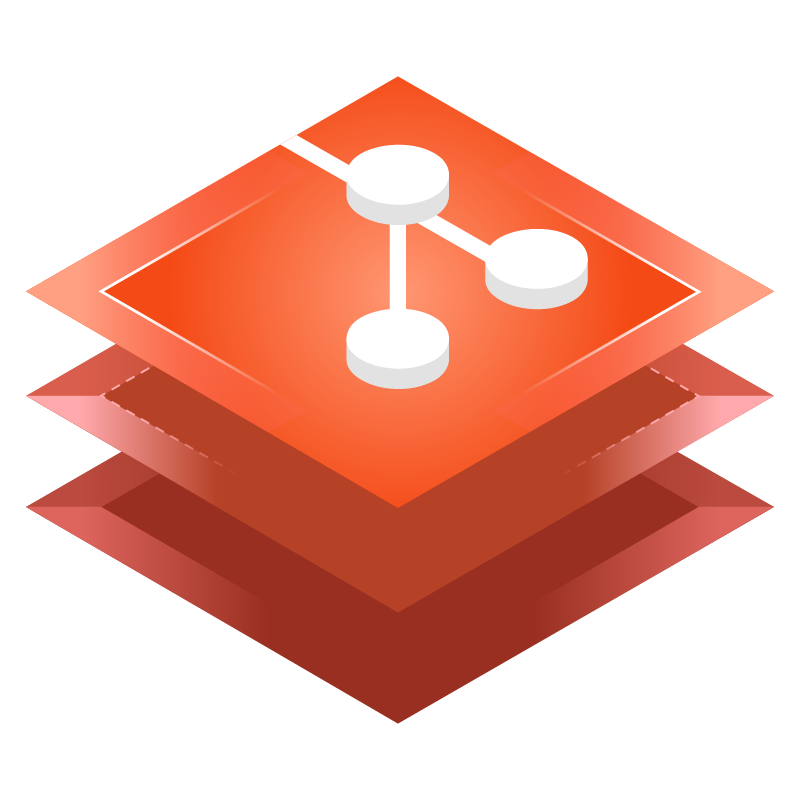리포지토리
리포지토리 열기
로컬에 저장된 리포지토리를 열기 위해 openRepository()를 사용해요.
ts
import { openRepository } from 'es-git';
const repo = await openRepository('/path/to/repo');리포지토리 클론하기
기존 리포지토리를 클론하기 위해 cloneRepository()를 사용할 수 있어요. 리모트에서 클론하기 위해 https://, git:// 혹은 user@server:path/to/repo.git 처럼 SSH 프로토콜을 사용할 수 있어요.
ts
import { cloneRepository } from 'es-git';
const repo = await cloneRepository('https://github.com/toss/es-git', '/path/to/clone');인증하기
리포지토리를 클론할 때 credential 옵션을 설정해 인증이 가능해요.
ts
import { cloneRepository } from 'es-git';
// ssh-agent를 통해 인증
const cloneWithSshAgent = await cloneRepository('git@github.com:toss/es-git', '.', {
fetch: {
credential: {
type: 'SSHKeyFromAgent',
},
},
});
// 로컬에 저장된 ssh키 파일을 통해 인증
const cloneWithSshKeyFromPath = await cloneRepository('git@github.com:toss/es-git', '.', {
fetch: {
credential: {
type: 'SSHKeyFromPath',
privateKeyPath: '/path/to/ssh/private/key',
},
},
});
// ssh키를 입력해 인증
const cloneWithSshKey = await cloneRepository('git@github.com:toss/es-git', '.', {
fetch: {
credential: {
type: 'SSHKey',
privateKey: 'MY_PRIVATE_SSH_KEY',
},
},
});
// plain 비밀번호를 통해 인증
const cloneWithPlain = await cloneRepository('https://github.com/toss/es-git', '.', {
fetch: {
credential: {
type: 'Plain',
password: 'MY_PASSWORD',
},
},
});GitHub 개인용 액세스 토큰 을 사용중이라면, "Plain" 유형의 credential 옵션을 지정해 비공개 리포지토리를 클론받을 수 있어요.
ts
import { cloneRepository } from 'es-git';
const repo = await cloneRepository('https://github.com/<owner>/<repo>', '.', {
fetch: {
credential: {
type: 'Plain',
password: '<personal access token>',
},
},
});